copying nfc cards Using an NFC writer app allows you to read and save the data from your RFID card . Use an iPhone as an NFC Tag Reader. iPhone uses two types of NFC scanning, In-App Tag Reading (the user manually scans the NFC tag) and Background Tag Reading (the iPhone automatically scans for the NFC tags in .
0 · nfc tag copy and paste
1 · how to copy nfc tags
2 · how to copy nfc tag phone
3 · how to copy nfc card phone
4 · duplicate nfc card to phone
5 · duplicate nfc card
6 · copy nfc card to cell phone
7 · copy access card to iphone
The Desktop App works with a defined set of supported NFC readers and NFC tags. Not all NFC readers and NFC chip types are supported.
nfc tag copy and paste
In this guide, we will explore two different methods to copy an NFC card to your iPhone. The first method involves using a third-party app, while the second method requires a jailbroken iPhone. We will also provide troubleshooting tips to address any issues you may .Using an NFC writer app allows you to read and save the data from your RFID card .

csl indonesia smart card
Following these steps will allow you to successfully copy an NFC tag using a . In this guide, we will explore two different methods to copy an NFC card to your iPhone. The first method involves using a third-party app, while the second method requires a jailbroken iPhone. We will also provide troubleshooting tips to address any issues you may encounter along the way.With the advent of technology, it is now possible to copy an NFC card to your phone. This can be done with the help of Rango NFC, provided your device is rooted. To clone a card, hold the card you want to clone against your phone and let the app detect the UID and length.
The easiest tutorial on how to copy or clone access cards (NFC or RFID). Which keycard or key fob copier is necessary? Learn how to proceed! Using an NFC writer app allows you to read and save the data from your RFID card directly to your iPhone, providing a digital copy that can be easily accessed whenever needed. Alternatively, an RFID reader writer device or an RFID cloning device can be used to capture and transfer the data from your RFID card to your iPhone, offering additional .
Following these steps will allow you to successfully copy an NFC tag using a compatible device and an NFC tag copying app. Remember to position the original tag correctly and ensure it is within close proximity to the device’s NFC antenna for . Copying an access card to your phone using NFC is a simple process. Here’s how to do it: 1. Make sure your phone is NFC-enabled. Most modern smartphones are NFC-enabled, but you can check your phone’s specifications to be sure. 2. . The easiest way to clone Mifare NFC Classic 1K Cards is by using an Android smartphone with NFC capabilities. That’s right, your cellphone can be used to compromise the security of a company if they are using these types of cards (RFID security system).
If you have an NFC-enabled phone, you can copy a card with its NFC data to the phone. There are a few ways to do this, and each has its own benefits and drawbacks. The easiest way is to take the phone and the card to a retailer that sells NFC-enabled devices and have the retailer copy the card. The easiest way to clone Mifare NFC Classic 1K Cards is to use an Android smartphone with NFC capabilities. That’s right; your cellphone can compromise a company’s security if it is using these types of cards (RFID security system).The top RFID copiers on the market are ACR1252U USB NFC Reader III, HECERE Handheld ID Copier, and SYWAN English 10 Frequency NFC RFID Reader Copier. Purchase an access control system for your property that only accepts encrypted fobs, which cannot be copied — such as ButterflyMX. RFID technology is a vital component of many access control systems. In this guide, we will explore two different methods to copy an NFC card to your iPhone. The first method involves using a third-party app, while the second method requires a jailbroken iPhone. We will also provide troubleshooting tips to address any issues you may encounter along the way.
With the advent of technology, it is now possible to copy an NFC card to your phone. This can be done with the help of Rango NFC, provided your device is rooted. To clone a card, hold the card you want to clone against your phone and let the app detect the UID and length. The easiest tutorial on how to copy or clone access cards (NFC or RFID). Which keycard or key fob copier is necessary? Learn how to proceed! Using an NFC writer app allows you to read and save the data from your RFID card directly to your iPhone, providing a digital copy that can be easily accessed whenever needed. Alternatively, an RFID reader writer device or an RFID cloning device can be used to capture and transfer the data from your RFID card to your iPhone, offering additional . Following these steps will allow you to successfully copy an NFC tag using a compatible device and an NFC tag copying app. Remember to position the original tag correctly and ensure it is within close proximity to the device’s NFC antenna for .
Copying an access card to your phone using NFC is a simple process. Here’s how to do it: 1. Make sure your phone is NFC-enabled. Most modern smartphones are NFC-enabled, but you can check your phone’s specifications to be sure. 2. . The easiest way to clone Mifare NFC Classic 1K Cards is by using an Android smartphone with NFC capabilities. That’s right, your cellphone can be used to compromise the security of a company if they are using these types of cards (RFID security system). If you have an NFC-enabled phone, you can copy a card with its NFC data to the phone. There are a few ways to do this, and each has its own benefits and drawbacks. The easiest way is to take the phone and the card to a retailer that sells NFC-enabled devices and have the retailer copy the card.
The easiest way to clone Mifare NFC Classic 1K Cards is to use an Android smartphone with NFC capabilities. That’s right; your cellphone can compromise a company’s security if it is using these types of cards (RFID security system).
how to copy nfc tags
how to copy nfc tag phone
define smart cards
how to copy nfc card phone
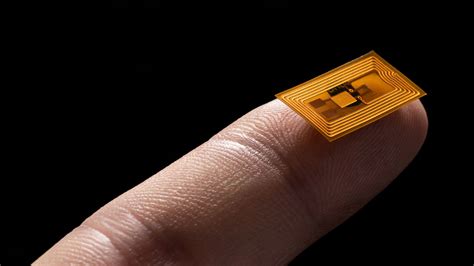
I got an NFC Reader with USB I want to get working on a M1 Macbook pro. The .
copying nfc cards|how to copy nfc card phone